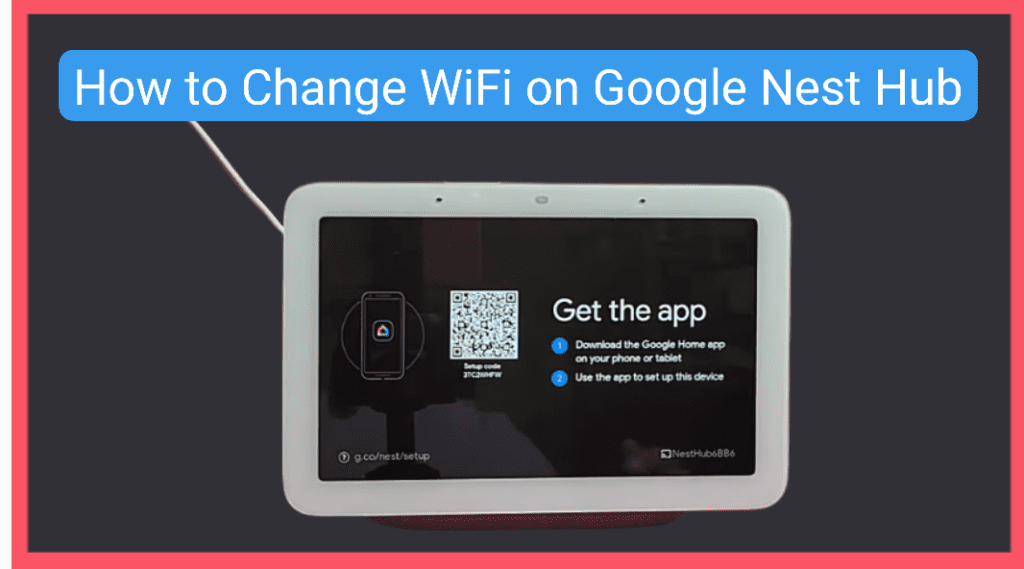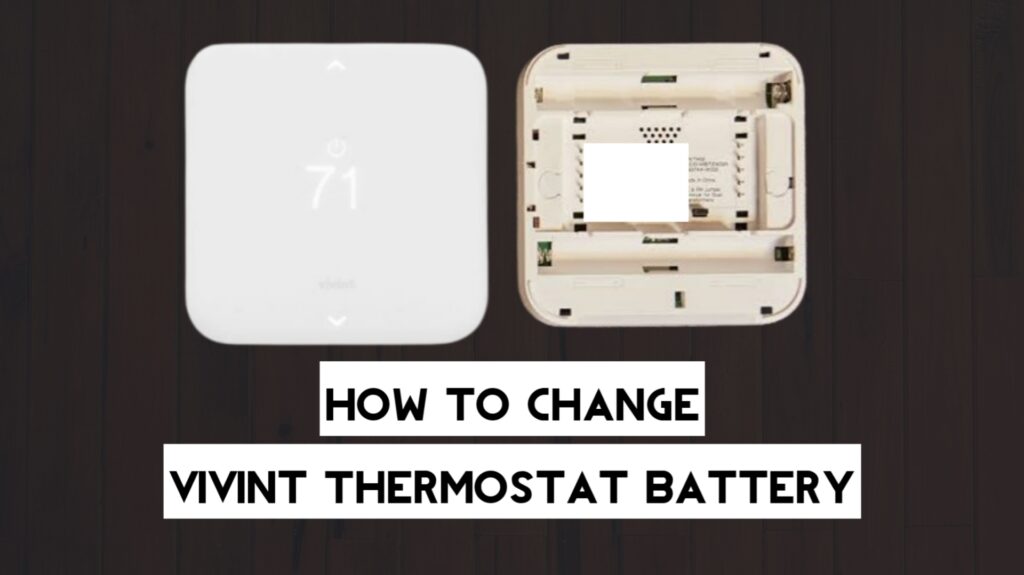To change the Samsung Watch Band, turn the watch over and use your finger to press the spring bar inward, then pull the band away from the watch body. After both bands have been removed, replace them with a new one.
Samsung has made the band replacement process on Galaxy Watches easy to perform without being a repair expert. You can just buy the replacement band of your choice since there are a variety of colors and materials to choose from, and then replace it with the one on the watch.
In this article, we will provide steps to change your Samsung Watch band. We will include pictures and a video guide to make the process easier for you.
How to Change Samsung Watch Band
Follow the steps below to change the band on your Samsung Galaxy watch.
- First, turn the watch over.
- Next, find the spring bar located on both ends of the watch band.

- For each band, use your finger to press the spring bar on the band inwards or outwards, depending on its location.
- Once the metal piece is pressed, gently pull the band away from the Galaxy Watch’s body.

- To put the bands back in, insert one end of the spring bar into the watch lug.
- Press the spring bar, and then insert the other end into the watch lug.
Repeat the process on each end of the watch band to remove it and have it replaced. The appearance of the band might be different depending on your Galaxy Watch model, but the process is similar.
Video guide

This is the method to change the band on most Samsung Galaxy Watches, like the Galaxy Watch 4, 5, 6, Gear S3, etc. The method to change the bands on some older models, like the Samsung Gear S2, is different.
How to Change the Band on Samsung Gear S2
The method to change the band on the Samsung Gear S2 is different since it doesn’t come with the spring bar, which you would normally need to press inward. Instead, there are levers that you press to remove the band.
Follow the steps below to change the band on the Samsung Gear S2.
- First, turn the watch over.
- Next, press the lever located close to the space between the band and the watch.

- Once the lever is pressed, gently pull the band off. Do this for both of the bands.
- To insert the band, just push in the new band the same way it was removed. There is no need to press the lever this time.
- You’ll hear a clicking sound when the band is in place.
Frequently Asked Questions (FAQs)
Are Samsung Galaxy watch straps changeable?
Yes, Samsung Galaxy watch straps are changeable. You just need to buy the band that is suitable for your watch model and then swap the old ones out.
Do all bands fit all Galaxy watches?
No, all bands do not fit all Galaxy watches. This is because of factors like width and the type of spring bar. Models like the Galaxy Watch 4 and Galaxy Watch 4 Classic’s bands will work with the Galaxy Watch 5 and Galaxy Watch 5 Pro, but the Galaxy Watch 5 and Watch 5 Pro bands will not work with the Galaxy Watch 4 series.
Final Thoughts
Samsung Galaxy watches come with a modern design that makes it easy for anyone to change the bands on the watch to a new one. We have provided steps to change the Galaxy watch bands in this article.
With the pictures and video guide provided in this article, it should take you less than 5 minutes to change the Samsung watch band.
If you enjoyed this article, check out other related articles below.
Hey! I’m Louis, a Java Developer and Mobile App Developer who has an interest in smart home automation.