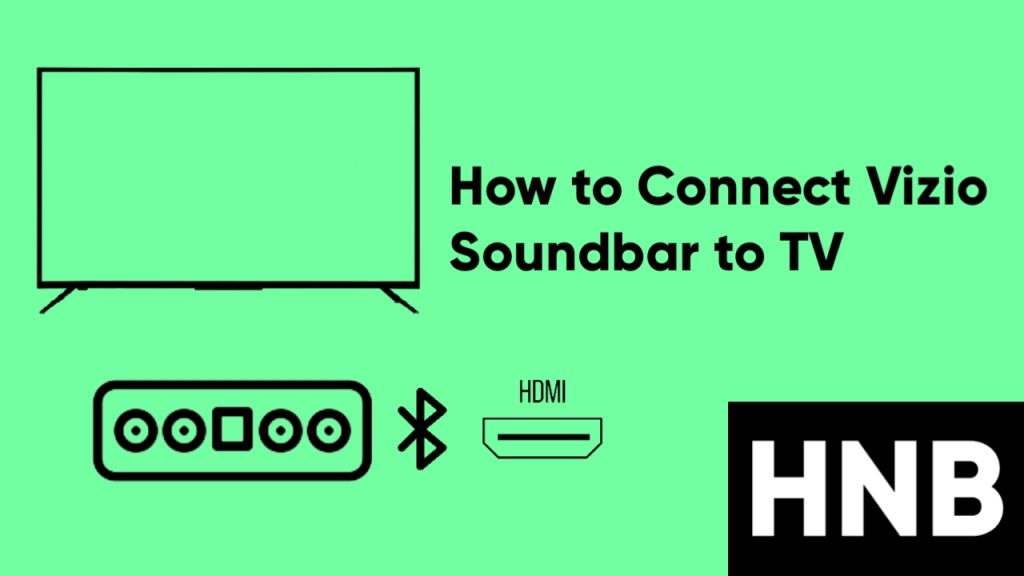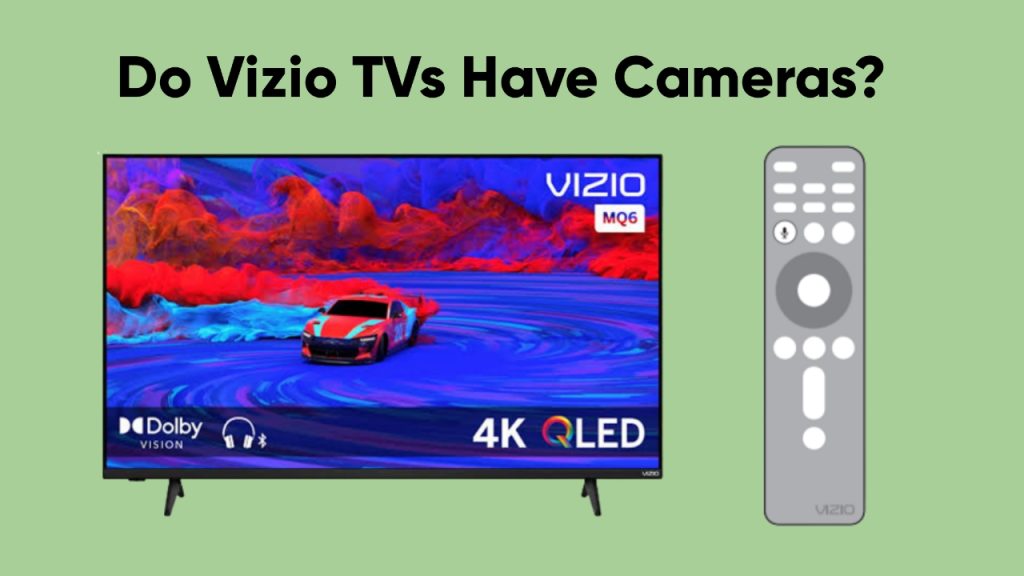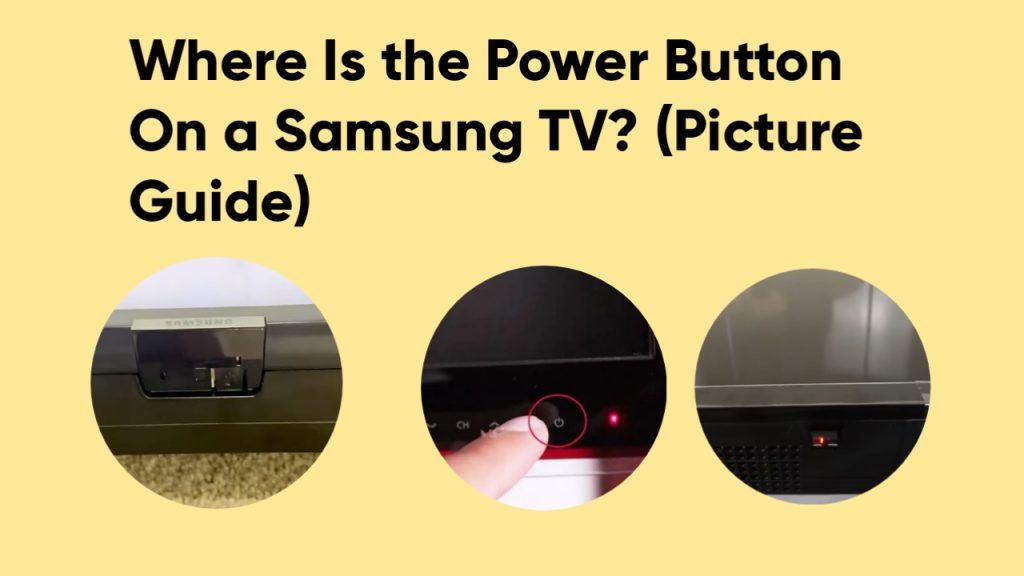If you recently purchased a Vizio Soundbar and are unsure of how to connect it to your TV, this guide will walk you through the process step-by-step.
You’ll learn how to connect your Vizio Soundbar to your TV with and without HDMI, as well as wirelessly through Bluetooth.
The Soundbar is a good pick if you’re looking for an all-in-one speaker system that won’t take up much space but still be able to deliver high-quality TV sound.
As I mentioned above, this guide will cover how to connect a Vizio Soundbar to a TV with HDMI and also without HDMI, like wirelessly through Bluetooth or with a different cable like the RCA cable. Let’s get started.
How to Connect a Vizio Soundbar to a TV With HDMI
The most commonly preferred option for connecting a Vizio Soundbar to a TV is the HDMI ARC (Audio Return Channel) option.
HDMI ARC allows you to enjoy audio from your TV to the soundbar at the highest quality possible. Connecting your Vizio Soundbar with HDMI also allows you to control the Soundbar using your TV remote.
Here’s how to connect a Vizio soundbar to a TV with HDMI ARC.
- First, find the HDMI ARC (HDMI 1) port on the back of your TV and connect one end of the HDMI cable to it.
- Next, find the HDMI ARC port on the back of your Vizio soundbar and connect the other end of the HDMI cable to it.
- Connect your soundbar to a power source.
- Now, use the soundbar remote to set the input to HDMI.
- From the TV menu, select “Audio” and change the Audio Out option to Digital or Bitstream.
- Go back to your TV’s main menu and select “System”.
- Finally, from the list of options, turn on “CEC,” and select “Device discovery.”
That’s all. Your Vizio Soundbar should now be connected to your TV.
Video Guide

These steps are for Vizio TVs and might be different for other TV models, but different TVs seem to have the same settings options but with different interfaces.
How to Connect a Vizio soundbar to TV without HDMI

You are not limited to only using the HDMI cables to connect Vizio Soundbar to TV. You can also use Bluetooth, an Optical cable, or an RCA cable to connect the Vizio Soundbar to the TV. Here’s how.
How to Connect a Vizio Soundbar to a TV With RCA Cable
An RCA cable is the popular red and white cable that goes into the “Audio Out” port on your TV.
Follow the steps below to connect your Vizio Soundbar using an RCA/Analog cable:
- First, find the audio out port on the back of your TV and connect one end of the RCA cable. Make sure they go into their specified color ports.

- Next, find the “Audio Out” or “AUX” port on your Soundbar and connect the other end of the RCA cable to it.

- Connect your Soundbar to a power source.
- Now, from the Soundbar remote, press the input button and change to “AUX.”
- From the TV menu, select “Audio” and turn off the TV speaker. This option will prevent any interference between the TV speaker and the soundbar.
- Finally, still in the audio settings,
you can change the Analog Audio Out setting to Fixed or Variable. The variable option will allow you to control your Soundbar volume with your TV remote, while the fixed option is the opposite, meaning that your Soundbar volume will only be controlled by your Soundbar.
How to Connect Vizio Soundbar to TV With Optical Cable

The optical cable is another option to connect Vizio Soundbar to TV and still enjoy high-quality sound. Here’s how:
- First, get your optical cable and remove the plastic covers at the end cables.

- Next, connect one end of the cable to the “OPTICAL” port on the back of your TV.

- Connect the other end of the cable to the “OPTICAL” port of your Vizio soundbar.

- Now, power on both the TV and Soundbar.

- Use the input button on the Soundbar remote to select Optical, Toslink, or SPDIF input depending on the option available on your soundbar model.

- Press the menu button on the Soundbar remote, select Audio from the menu, and toggle the TV Speakers off.
- Still, from the Audio menu, change the Digital Audio Out setting to Bitstream or Dolby Digital.
That’s all. If you can hear your TV sound from the soundbar, then the connection was successful, but if you can’t hear the sound, follow the steps below.
Go to your TV Settings > Sound Settings > Expert Settings, and then change the HDMI/Digital Audio Output Settings to “PCM”. This should fix the issue and you should be able to use the soundbar now.
How to Connect a Vizio Soundbar to a TV With Bluetooth
If you are among the many Soundbar users that prefer to connect wirelessly, then the Bluetooth option is the best option to use.
Although almost all Vizio Soundbar models are Bluetooth compatible, you can still check your Soundbar’s Bluetooth compatibility using the manufacturer’s guide.
- First, connect your Soundbar to a power source.
- Next, press and hold the Bluetooth button on the Soundbar to enable pairing mode. You can also press the Bluetooth button on your Soundbar remote.
- From the TV menu, go to the Bluetooth settings and turn on the Bluetooth option, and make sure it is discoverable.
- Finally, select your Soundbar from the TV’s Bluetooth pairing menu to complete the process.
Final Thoughts
At this point, you now know how to connect Vizio Soundbar to TV with HDMI/RCA cables and also wirelessly.
If you have successfully connected your soundbar to your TV, I’ll like to know which of these methods you used.
The process involved in connecting a Soundbar to a TV is quite similar to cable connections, as long as both devices have specified ports that the cables go into.
If your TV model doesn’t have Bluetooth, you can still purchase a Bluetooth transmitter that’s plugged into your TV. This way, you’ll be able to connect your TV to other devices wirelessly.
If you’re running into issues with your Vizio soundbar that might be internal, then you can contact Vizio’s customer support team for a solution.
Frequently Asked Questions (FAQs)
How do I get my TV to recognize my Vizio soundbar?
For your TV to recognize your Vizio Soundbar, use the Soundbar remote to select the correct input. For HDMI cables, this connector is called TV, ARC, or HDMI. For RCA cables, the input is usually “Aux” while for optical cables, the input is “Optical”.
Video Guide

Hey! I’m Louis, a Java Developer and Mobile App Developer who has an interest in smart home automation.