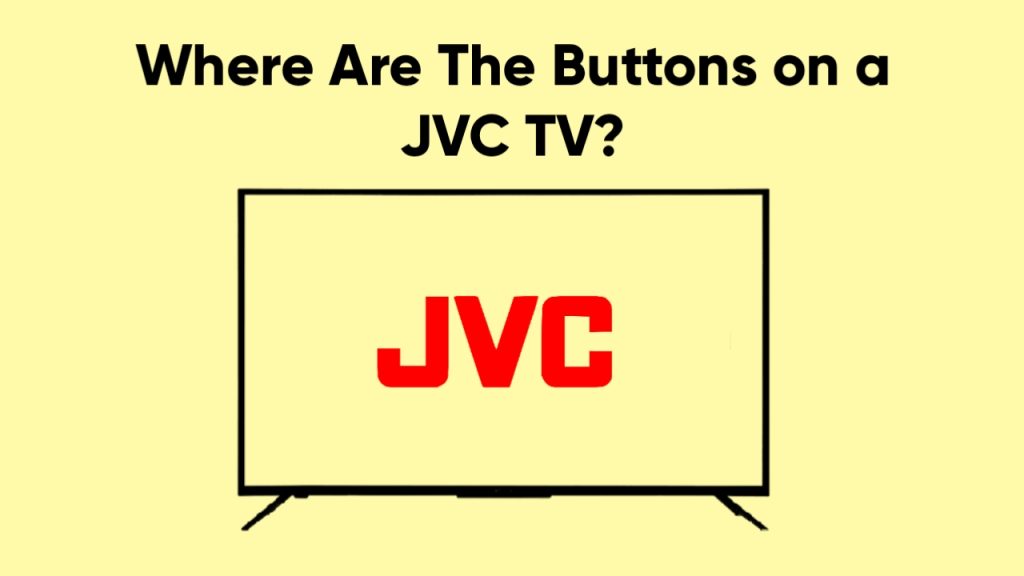In this guide, you’ll learn what to do when your Vizio TV keeps switching to SmartCast.
For those that do not know, SmartCast is Vizio’s operating system that provides you with free and premium channels built into your TV. Vizio SmartCast also utilizes both Chromecast and Apple AirPlay and also integrates HomeKit.
Vizio automatically switched to SmartCast after the 2.7+ firmware update that was rolled out at the end of 2021.
This means that Vizio has made SmartCast its default input for when your TV does not see an input instantly. This can be really frustrating for many users who do not want to use SmartCast.
You can stop Vizio TV from switching to SmartCast by disabling the automatic input option from the input at startup settings, or you can completely disable the internet on your Vizio TV to avoid using the Smartcast input.
In the following sections, I’ll go over the solutions mentioned above in greater detail. But before that, let’s understand why your Vizio TV is always switching to SmartCast.
When Will My Vizio TV Automatically Switch to SmartCast?

Here’s a list of events that make your Vizio TV automatically switch to SmartCast.
- During startup.
- If your Vizio TV does not detect an active last input.
- If your TV is awake after sleep mode.
- If there is no signal on your previously used port.
Although SmartCast is Vizio’s operating system, you still have the option to avoid using it by default.
Troubleshooting a Vizio TV That Keeps Switching to SmartCast
Follow the troubleshooting guides below to stop your Vizio TV from automatically changing to SmartCast.
Turn Off Automatic Input
The best way to prevent Vizio from switching to SmartCast is to change your input at startup settings from your TV menu. Here’s how.
- First, press the menu button on your remote.
- Next, navigate to “System,” and then go to “Input at Power On.”
- Finally, change it from “Automatic” to “Previous Input,” or choose a specific input that you want to load every time.
After making changes to these settings, your TV will turn off and then on again.
That’s all. Your TV will not work with the option you have selected, and you’ll no longer be taken to the SmartCast interface every time.
Turn Off the Interactivity Feature
You can also stop Vizio TV from switching to SmartCast by turning off the Smart Interactivity feature. This feature tracks the users’ viewing habits and determines the input on startup for your TV automatically.
Smart interactivity is enabled by default in Vizio TVs, so you’ll have to disable it to stop the AI from making those decisions on your TV.
- First, press the Menu button on your remote control.
- Next, select Settings.
- Finally, locate Smart Interactivity and then turn it off.
Turn Off Internet
Another option to avoid SmartCast entirely is to turn off internet access to your TV. You should know that disabling the internet on your Vizio TV will turn off some smart TV features like Chromecast, AirPlay, and HomeKit.
Although this method will prevent Vizio from installing updates and switching to SmartCast, it is not recommended for users who rely on those features.
Here’s how to disconnect Vizio TV from the internet.
- First, press the menu button on your remote control.
- Next, select “Network.”
- Finally, find your Wi-Fi network, and then select “Forget.”
That’s all. Your TV will no longer switch to the Smartcast input but to your previous active input source.
If you use an Ethernet cable to connect to the internet instead of Wi-Fi, then you should disconnect it.
Final Thoughts
At this point, you now know why Vizio TV keeps switching to SmartCast and how to stop this from happening. Just like most TV users, I prefer my TV to remain on my last input next time I power on my TV, instead of allowing the TV’s AI to make the selection for me.
Have you stopped your Vizio TV from automatically switching to SmartCast? I’d like to know the steps you took.
Hey! I’m Louis, a Java Developer and Mobile App Developer who has an interest in smart home automation.