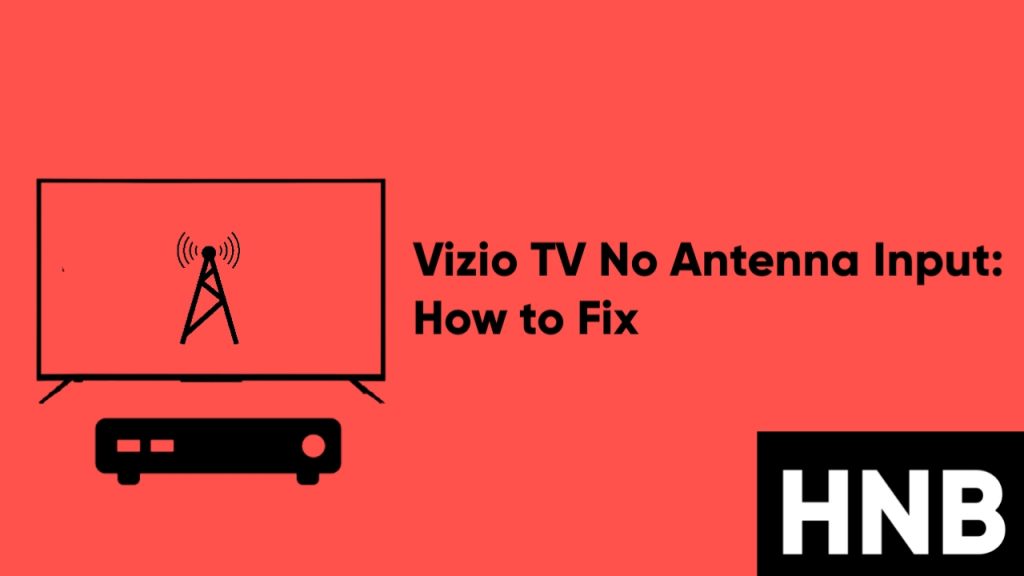Are you facing the Vizio TV No Antenna Input issues? Did your Vizio TV come without built-in tuners? If this is the case, then this article will guide you through solving this issue.
If you have not noticed, older Vizio TVs from 2015-2016 came without a coaxial input. These were known as tuner-less theatre displays.
Vizio chose to release a series of tuner-less TVs that rely solely on the internet for content transmission in the hopes that there will be a change from the traditional input.
This was an experiment gone wrong for Vizio since a lot of users have complained about the lack of coaxial input and need a solution.
You can solve the Vizio TV no antenna input issue by purchasing an external tuner or an ATSC tuner box. You can then connect the antenna input to the external tuner, and then connect the tuner to your Vizio TV through the HDMI port.
We have provided more comprehensive guides to fix your Vizio TV antenna input issues in the next section.
How to Fix the Vizio TV No Antenna Input Issue
The first thing you should do is check if your Vizio TV has a coaxial input for an antenna.
You can check the inputs on your TV for a traditional F-type coaxial port. The absence of this port means your antenna cannot be connected directly to your TV.
If your TV has a coaxial input and the antenna still doesn’t work, your problem is different and, to some extent, easy to fix.
Now, let’s look at guides to fix a tuner-less TV or a non-functional coaxial port on a Vizio TV.
1. Use an External Tuner
For a Vizio TV with no antenna input, you can solve this issue by purchasing an external tuner.
Using an external tuner still gives the same result as a TV with a TV tuner would, but the only difference is that the tuner will be connected through another port on your TV.
There are different types of external tuners out there with different functions, but whichever you choose should work fine as long as it supports coaxial inputs.
A number of these tuners also come with inbuilt antennas, which makes them even more useful.
Modern TVs come inbuilt with Advanced Television Systems Committee (ATSC) tuners that are capable of outputting HD content with minimal interference and transmission loss. This is why most will recommend an external tuner that is up to ATSC standards.
2. Check your Input Settings
This option is for those whose Vizio TV has a coaxial port, but the antenna still doesn’t work with their TV.
If this is the case, you need to do a series of checks on your input settings, and the first thing you should do is make sure the input is connected snugly to the coaxial port.
Also, make sure you have selected the right input source on your Vizio TV since Vizio comes with a lot of input sources. The best option will be to switch through all the input sources until you get a signal.
If you have done all these things mentioned above and the TV still doesn’t recognize the antenna, then two things might be the problem.
1. The Input Source is Hidden
Just like some other smart TVs, Vizio allows its users to hide input sources. If this feature is enabled for a particular input source, it’ll be invisible to users.
But you can always check and change this setting.
- First, open the Menu tab on your Vizio TV.
- Next, select the “System” option or “Input Settings” on some models.
- Now, from the list of options, select Hide input. Highlight the input source and press OK to access the menu tab.
- Finally, toggle on the Visible option and exit the menu.
That’s all. The input source should now be available on the Source menu.
2. The Antenna Cable has an Issue
The other reason why your TV might not recognize your antenna is because of an issue with the coaxial cable.
You should check the cable for any physical damages, and also make sure the coaxial port on your Vizio TV is in good condition.
If you discover that the coaxial port on your TV is damaged, then you can purchase an external tuner that uses a different port, like HDMI.
Final Thoughts
At this point, you have learned how to fix the Vizio TV no antenna input issue.
If none of the fixes above worked for you, then you can contact Vizio’s customer service for further assistance.
Frequently Asked Questions
Do Vizio TVs have a built-in antenna?
Yes, a select few Vizio TV models have built-in tuners. These models are the D‑Series smart TVs and select models of the VIZIO E‑Series.
What if my TV doesn’t have an antenna port?
To use an antenna on a Vizio TV without coaxial input, you’ll need to purchase a digital converter box (external tuner).
If you own any Vizio P or M-Series TV, then you’ll need to purchase an external tuner since those series and some of the E-Series sets are known as tuner-less theatre displays.
What input do I use for antenna TV?
Use the TV input if your antenna or cable service is connected to your Vizio TV with coaxial inputs. But if you have connected using an HDMI input, then select the exact HDMI source to which the cable is connected.
How to watch local channels on Vizio smart TV without antenna?
To watch local channels on Vizio TV without an antenna, you need to subscribe to a streaming service like Roku Stick or Amazon Firestick. Alternatively, you can watch a list of local and national channels for free on Vizio’s SmartCast enabled TVs.
Video Guide

Hey! I’m Louis, a Java Developer and Mobile App Developer who has an interest in smart home automation.